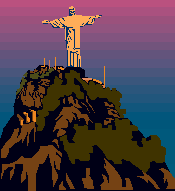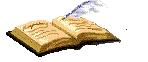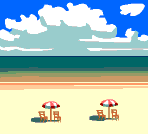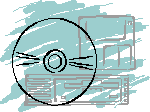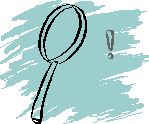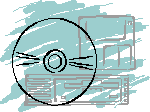
LCM’s Recommended Software to Help Each Enjoy Safe Surfing on the
Internet
Walter Robinson II, LCM
Copyrighted © All Rights Reserved ® 2003
Document may be used only with permission.
Guide to LCM's Recommendations
on Software for Christians Believers and Anyone Else This is Sick of All Sorts
of Spam
A Note About My
Recommendations
Obviously, we cannot and will not be liable for any problems that can be
incurred by those using the software applications we recommend here. I do not
have enough computers or time to try every application on every type of computer
with every type of operating system available today. Make sure that you check
the system requirements, and take a look at the Frequently
Asked Questions
(FAQs) on the suppliers’ websites. Lastly,
I also suggest that you look for any problem issues that are often mentioned on
the best websites that offer software applications to the public.
I recommend the following applications because I have used them and found
them to be easy to setup, very effective, and trouble free.
Routine Maintenance of Your System
Before you even think about other software applications to protect yourself,
it is very important that you make sure your operating system is properly
updated and patched. This is necessary because hackers are continually looking
for holes in your operating system by which they can gain access. It is my hope
that those that make the operating systems do not create these ‘back doors’ on
purpose, but simply due to oversight in an ever expanding world of technology.
In either case, once hackers become aware of them, the will seek to
exploit them, and the holes must then be closed. Microsoft is pretty about
responding to these needs and usually works quickly to find a solution to the
problem.
You will need to make sure that your operating system, as well as your
browser is properly updated. You will also need to check to see if your software
applications are properly updated and patched, such as
Microsoft Word,
Microsoft FrontPage,
Microsoft Access, etc. This need extends to any software that you
use on your computer, and especially those that do or can be used to access the
internet.
If you are using a Windows 98 through XP operating system, you can update it
for free and automatically by simply going to their update section of
Microsoft’s website. It is located at
http://windowsupdate.microsoft.com/. Many computers are set up and
sold with Windows Update set up to automatically keep itself up to date. If
yours is so set, you will find that your system will likely be fully updated and
patched already when you visit their website manually using the above link.
For many Microsoft software applications, especially those that are included
in their Microsoft Office Software
Suites, you can visit their Office Update section using this link:
http://office.microsoft.com/productupdates/.
For all other applications, you can check with the software creators on their
websites. Links to their website can usually be found under the application’s
‘Help’ menu, then down to
‘About ...’
NOTE: You may want to have someone
knowledgeable to do this for you, especially if you are a novice or not sure
what updates and patches you need.
Lastly, if you are using another product and you like it very well, you may
submit your own review for me to include here. Try to follow the format I have
used, and keep your emotions appropriate for LCM.
Click here to send e·mail to the webmaster
The Webmaster
Recommended Safe Surfing
Facilities
Google
Search Engine and Toolbar
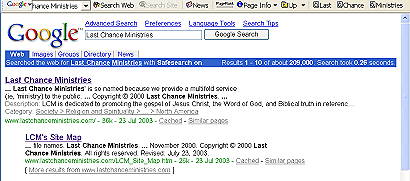
Note
Toolbar along the top
http://www.google.com/
Surfing the internet is a cool way of saying that you are using your computer
to view web pages on various websites around the world on the World Wide Web.
With an estimated one billion plus web pages thus far (and the number is
increasing every day) you could spend a large chunk of your life looking for a
page that supplies the specific product or information for which you are
looking. To solve this problem, you need a "Search Engine."
A search engine is merely a website company that has an extensive,
dynamic, and up-to-date database of as many pages on the internet as possible.
Further, it also needs to examine and catalogue the content of all those pages.
I say it must be dynamic because some websites change nearly every day by
changing, added, or deleting pages. The are also website that drop completely
from the web, and new website coming online every day. Thus, a good search
engine has to keep up with the changes to remain current.
How do they do it? Very simply put, the search engine
companies create virtual web bots that crawl or spider the web 24 & 7, everyday
of the year. These tireless software beasts gather the data and send it back to
their respective databases. The search engine's website also has a good program
to search that database and report any search results back to those that
initiated the search.
There are many good and powerful search available, but I prefer
Google.com. Google is not only free and lightening
fast, it also remains up-to-date as good or better than any going today. For
instance, when I first uploaded this new section of LCM, Google had picked it up
through my Site Map in less than two days! And I did not do any thing but
upload the changes.
According to my web stats, a little more that fifty percent of all
visitors that come to my website, come through a link generated by Google's
search engine. This convinces me that it the most prefer search engine on the
World Wide Web.
I have my browser's home page set to Google and have personalized
my settings, which is truly nice! All you do is go to their home page and click
on the little 'preferences' link just to the right of their block where you
enter the words, phrases, etc, for which you wish to search. Once that page
loads, you can customize a number things about your searches and results,
including strict filtering (if you hopefully select it) that will prevent any
results from showing up that contain explicit images or text of an intimate
nature! Even if Google did not have the other pros, this feature alone
would lead me to use it. And in a word, it works.
I have also downloaded and installed Google's
Toolbar, a FREE browser plug-in. It will allow you to search for
something regardless of where you are on the web. It will also allow you to
select text, then right click on it to search for that word or phrase. It will
even allow to translate (roughly) web pages from one language to another. It
does many other nice things, but you will have to visit their website to see the
rest. Give it a try, I am sure you will like it.
UPDATE AS OF SEPTEMBER 2003.
Google's Toolbar recently got even better by now including a free 'Pop-Up'
blocker! In the last three weeks that I have been using it I have discovered
that it works very good. In fact, its blocker seems to be intelligent in that it
allows pop-ups that contain valid information or details from the current
website you are visiting, while blocking the
pop-ups that contain advertisements. Some of the other free 'Pop-up Blocker'
applications
seem to have trouble in this area. I don't know how Google does it, but theirs
works and I like it.
Lastly, as I mentioned above, there are many other good search engines
currently available. Click here to go to
the page where I have many of those featured on LCM's Search page.
Spotting and Stopping the Spammers
MailWasher
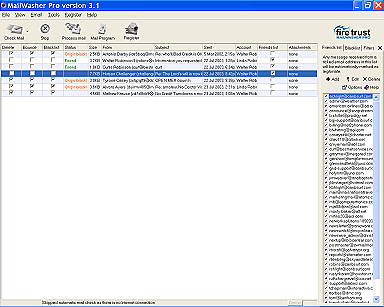
Free version is at:
http://www.mailwasher.net
for all single home and non-commercial end users.
If you desire the Pro Version with
all the features, click the image below.

Pro version of MailWasher ($29.95
US)
(NOTE: If you purchase the Pro Version through the
above image, LCM will get a commission that will help us with the cost of
operating our site. Thanks ahead of time:)
One of my most intense pet peeves about using the internet is
Spam. I will try to keep my emotions
under control, but frankly, it was the persistence, audacity, fraudulence, and
the profane of this genre that motivated me to direct my anger into something
constructive. Hence, this section of LCM.
Notwithstanding, an application that I have found very effective is useful is
MailWasher. It is simple to
install, simple to operate, and very effective for dealing with spam. Even
better, there is a FREE version
available for those who only have one e·mail account they need to manage. It will
also give you a taste of what the full blown program is like that will manage
all e·mail accounts, ‘POP3’ and ‘hotmail.’
Warning, once you get a taste of this program, you will want the whole cake if
you have more than one e·mail account to manage.
The following are just some of the features that sold me on MailWasher:
- First this application checks your e·mail while it
is still on your server. That means it never reaches your computer. You even
have the ability to preview it in MailWasher’s application.
- Ability to ‘bounce’ spam back to their senders
with message that their e·mail was undeliverable because your e·mail address is
invalid! I like this because it is my way of thumbing my nose at them. In time,
this will cause many spammers to remove you from their lists. Amen!
- Ability to create your own filters with your key
words or phrases. This is easy to do with this program!
- Also has the ability to easily blacklist spammers
e·mail addresses that show up on your server. The next time it shows up you do
not even have to mark it. All you do is hit the ‘Process E·mail Button’ and it is
bounced back to the spammer!
- Likewise, it also has the ability to easily mark
valid e·mails to you as a ‘friend.’ The next time it comes in it will
automatically be marked as a friend.
- Ability to set it as to how often to check for
e·mail on your server(s). I have set it to check my server every five minutes. It
is a nice way to let you know when new e·mail is waiting on you!
- Ability to even set it up to mark, blacklist, and
bounce spam automatically. But as they warn you, you must first make sure that
valid e·mails will not be marked and bounced automatically. I have not yet used
this option as I am trying to determine if it is safe and dependable.
Once MailWasher has done its thing, it is safe to download your e·mail to your
computer. The only spam you will get is that which hits your server while you
are downloading to your computer. This happens rarely, but it does happen once
in a while.
The free version of MailWasher for all single home
and non-commercial end users is available at:
http://www.mailwasher.net.
The Pro version of MailWasher ($29.95 US) is available at:
http://www.firetrust.com. You may download it for free and use it for 30
days before registration and payment is necessary.
There are other similar applications available, but I cannot recommend them
because I have not used them. I suggest that you do you own research if you feel
that MailWasher does not fill your need.
NOTE: There are some spammers that dare to
broadcast their spam and use your e·mail address as their originating e·mail
address! If you try to bounce their spam back to them or blacklist them, you
only blacklist your own e·mail address and bounce it back to yourself.
For them I suggest that you visit
SpamAbuse.org
and file a complaint.
Such spammers will be stopped when enough people
file complaints. It also puts the spammers’ internet service providers’ (ISPs)
on the hot seat because their network can get blocked from the web, making it
impossible for anyone to send e·mail from them! As a result, the ISPs will
usually track down the offenders and kill their account. They can also charge
the spammer large fees for the problems the spam caused their ISP business. So
take the time to report the spammers. We must make spamming unprofitable for
spammers. This is one way to do it.
Knocking Down the
Pugnacious ‘Pop-ups’
Pop-Up Stopper
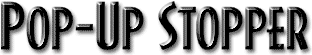
http://www.panicware.com/
My second greatest pet peeve concerning the internet is ‘PopUps.’ These
windows seem to come out of nowhere, and they steal some bandwidth and take
precious time to load. I believe that when visitors come to a website should be
allowed to open a window only if they choose. My analogy is similar to that of
letting a visitor into your home, then without your permission they began open
other doors and letting others in that you have not invited. In any case, I
detest them. The program that I use to control these boogers is
Pop-Up Stopper.
It is simple to install, simple use, and simple to control. With this little
program installed you will see almost no pop-ups unless you want to see them. If
you desire to see pop-ups on a particular website, you can turn it off by double
clicking its small hand icon that resides in your system tray, or even simpler,
you can merely hold down the ‘ctrl’ key while the page loads. In a word, it
works great!
Like all smart software companies, they have a free version for
all single home and non-commercial end users.
However, it has some limitations, but it more than enough for most people.
They also have ‘Basic’ ($19.95 US) and ‘Pro’ ($29.95 US) versions. If you
hate ‘pop-ups,’ give it a try. You will likely be glad you did.
Lastly, be warned that there are some such applications that are advertised
as free, but they are not as Pop-Up Stopper Free Edition truly is. I downloaded
another application from another company to give it a try. However, I suddenly
noticed that my computer would from time to time direct my browser to a site
named egoog.com! After doing a little research on the web, I discovered that
that particular pop-up blocker was guilty. Stay
away from Free-Popup-killer available at
ww.Free-Popup-killer.com. It will save you aggregation.
Naviscope Web Accelerator
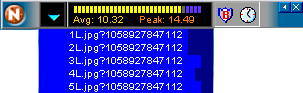
http://www.naviscope.com/
Naviscope Web Accelerator is a net little program what also handles
pop-ups to a lesser degree that the application recommended above. It also prefetches
pages linked to the one you are currently reading so that the next page will
load super quick. In addition, it gives you a real-time graphic readout of all files coming into your
computer from the internet through your HTTP port. This allows you to stop any programs ‘*.exe’
being loading onto your computer when they should not. It also allows you see
the progress of any downloads in progress and gives you a constant speed readout of data
coming in. Oh yes! It also keeps your computer’s clock set by using online
atomic clock websites! The read out (seen above) is about 300 pixels wide
(depending on how many tools you select to see) and can be set to hide itself when
inactive or be continually on.
I have used it on Windows 98, Windows Me, and Windows XP on five computers
and had just a few problems on only one computer (Using windows 98 OS). If it
works, you will not likely have trouble. If you have a problem, simply remove it
and you are no worse for the wear. I use it on my laptop and desktop
continually.
The only version available is free. Visit the site, download, and enjoy.
Hogtieing the Hackers
ZoneAlarm
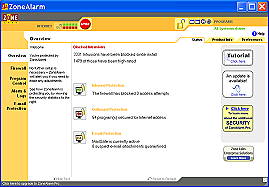
http://www.zonelabs.com
The first time I got hit with a virus was through an e·mail that had been
forwarded to me by a ‘friend.’ Thankfully, I did not lose anything, and it only
took me about four hours to clean up the mess. That was some six years ago.
(Click here to read about it if you desire to do so.)
But even then I wanted to do something to minimize the chance of it happening
again. It was then that I remembered that the computer that I had received as a
gift had program on it, but I had removed it because I did not know what it did,
and I wanted to free up more resources. The only thing I knew about it was that
was named ZoneAlarm and it was
supposed to be a software ‘firewall.’
Back then I did not know what a firewall was, and did not care. But after I got
hit by a virus and realized that I could have lost years of work and records, I
wanted to learn about them.
To keep this as simple as possible, a firewall is either hardware or software
that sets up rules and control for what can come into and what can go out from
your computer. If you desire to know more, I suggest that you visit a neat and
informative website aptly named,
How Stuff Works. The link to its section on firewalls is;
http://computer.howstuffworks.com/firewall.htm.
After I installed the free version of ZoneAlarm
on my computer, I was horrified when I saw how many times someone or a computers
somewhere had tried to gain access to my computer, but was blocked by
ZoneAlarm. Back then I only had 31.5kps
dialup connection, but was being pinged several times each time I went online.
There are many software firewalls available. I have not tried any others
simply because ZoneAlarm works. In
nearly every review I have read (and I have read many),
ZoneAlarm has come out on top or at the
top with others.
It is easy to set up and it will even configure itself if you allow it to do
so. It also notifies you if any programs on your computer tries to access
the internet, and allows you to block it or allow it to do so. You can also make
your permissions or denials permanent. It is a must for me. Moreover, it will
even quarantine any suspicious e·mails and attachments, and allow you to decide
whether you want to open them or not. I will not connect to the internet without
this ZoneAlarm! Visit their website
for complete details of its features.
ZoneAlarm is basically
transparent to all legitimate programs that access the internet, as long as you
have given them permission. I have done banking, placed orders online, and even
managed my website through Microsoft FrontPage
while using ZoneAlarm. I have had
no problems.
If you have a ‘continuously on’ internet connection such as DSL, and if you
have any important files or passwords on your computer, you need a firewall! The
same is true if you have a network setup in your home, such as the type setup in
homes that have one ‘high speed internet connection’ that all computers use. I
cannot stress the need for this enough.
In fact, I suggest that you visit the following websites where you can have
your system safely probed and evaluated. With ZoneAlarm installed they
cannot even find my systems, because my computer virtually does not exist
on the internet! The links to have your system probed are:
·
Symantec: Look for the link under ‘Downloads’ that is
entitled ‘Symantec Security Check.’
This site will also scan your computer for viruses if you desire.
·
‘Shields Up’ also performs a good security check. However,
unlike Symantec, this one will allow you to download a small program,
IP Agent (only 50k in size), that will send
your true IP address to their website in case you are behind a firewall. I
believe this is a better way to probe systems that some sort of firewall already
installed or are in a network. It does not scan you system for viruses.
Like all smart software companies, ZoneLabs offers a free version of
ZoneAlarm for
all single home and non-commercial end users. The full featured ‘Pro’
version is $49.95 as of July 22, 2003.
NOTE: Some DSL or ADSL modems and routers
used in networks have built in firewall protection to varying degrees. Some use
simple Network
Address Translation
(NAT) while others use a more in-depth
system of protection.
Click here to learn more about NAT on
How Stuff Works' website. However, I
still like to use ZoneAlarm in
addition to the hardware protection. I personally believe there is no such thing
as overkill when protecting yourself, unless the protection begins to cause
problems on your system. In any case, if you are using a hardware firewall,
check your manual to see if there are any restrictions on using software
firewalls with it.
Safe Surfing!
Inoculating Against and Killing Virulent Viruses, Cybernetic Trojan Horses,
Ad-ware, Banner-ware, and Spy-ware
AVG Anti-Virus System

http://www.grisoft.com/
Almost every computer purchase today comes with some type of Antivirus
application installed on it. However, I have found that many slowed my computer
down noticeably, or they sometime caused problems with other software I try to
install or try to run on my computer. I wanted sometime simple, something
effective, and like always, something free if available.
I found what I was looking for in AVG Anti-Virus System. I searched the web
extensively, and discovered that AVG gets a decent rating. I have been using it
on my family’s machines and have no problems. It also does not slow the system
down to the point that I notice it.
It is simple to install and runs in the background. You can also tell it to
manually scan your system whenever you desire. It also has some configuration
settings that you can control. It is free for all
single home and non-commercial end users. They have a full featured version that
was $33.30 US as of July 22, 2003.
Spybot - Search and Destroy
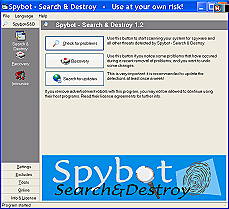
http://security.kolla.de/
Like most people, I prefer to believe that some of the best things in life
are free, just like salvation by grace through faith in Jesus Christ.
That is why I usually look for a free version of an application I truly need or
would like to have. If I find one and I truly like it, and if I have no problems
after using it for months, I am much more likely to pay to upgrade to the full
featured 'Pro' version. Perhaps it is due to competition, but for whatever
reason, the prices on most full versions are much more affordable than they were
years ago.
Most of the time I find something good for free. But once in a while I come
across something that looks good, but it turns out to be a turkey in a cuddly
kitten's coat. After installing some software, I find my computer doing things
it is not supposed to.
Often I First notice that some unknown program is trying to access the
internet from my computer, only to have my firewall warn me so that I can stop
it. At other times I may see windows with adds beginning to pop-up or my browser
being redirected to some site not of my choosing, which is a no no. To make
matters worse, simply uninstalling or removing the offending programs does not
fix the problem. That where Spybot - Search and
Destroy comes in.
Once you tell it to check your system for problems, this application finds
offending files, cookies, and registry entries, and removes them with your
approval.
This effective application is Freeware. Visit their website, download and
enjoy.
Ad-aware

http://www.lavasoftusa.com/software/adaware/
Ad-aware is another programs that does much the same as the above one. In
fact, I used this one for years until I came across
Spybot. When I used the latter it seem to catch some spy-ware
that the former missed. However, in all fairness, I had not updated my Ad-aware
application in a couple of years. Thus, I believe is still a good application.
They have a free version, as well as a 'Plus' and 'Pro' version.
For Webmasters
VisualRoute
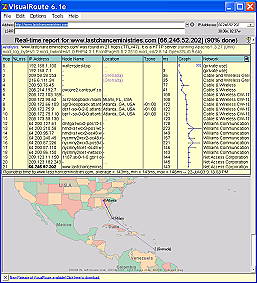
http://www.visualware.com
If you are a webmaster--and many are joining the ranks everyday--or if you
are an average user that is curious about just who ZoneAlarm blocks from your
system, you should look into a nice application entitled,
VisualRoute.
VisualRoute is a versatile and
informative application that can visibly show you the network route that your
computer uses to reach any place on the web. You can also check spam headers to
get the source IP address, and then have
VisualRoute trace it. Once it traces it, you may then click on
the destination ‘node name’ or ‘network name’ and get good
information--including addresses for sending complaints.
If nothing else, if your internet connection seems to be running slow, you
can have VisualRoute trace it and
show you where your route is slowing down so you can report it to your internet
supplier.
There is no free version, but you can download it and try it for free for a
limited time. They also have a place where you can try it out in real time on
their servers. It works well. As of July 22, 2003 the price is $49.95 US for the
personal edition. They also have a business server version. Both are worth it if you need or want it.
Miscellaneous Security
Issues and Aids
RoboForm

http://www.roboform.com/
If you use the internet much, you probably have several
passwords to remember. I found this nice little password manager that handles
this little problem nicely. It will fill in forms, remember passwords, and
encrypt them with a password of your choosing so that no one else can read them.
I formally used Gator, but it became
more like spy-ware and banner-ware as time went on.
RoboForm is simple, clean, and easy to install and use. It is
also easy to move your pass-cards to another machine if needed.
Note, only the last version of 4.6.8 is still unlimited
freeware. They still have a free version in 5.xx , however it is much more
limited that the 4.6.8 version. The 5.xx version is $29.95 US. Whatever version
you get you will like and appreciate.

Visitors have viewed this page since
April 1, 2004
(NOTE: All preexisting page counters were
reset to
zero when my server crashed in March of 2004.
It took until April 1, 2004 to get them working again.)
Copyright © 2000 Last Chance Ministries. All rights reserved.
Revised: June 13, 2006.
|